Sometime it’s necessary to allow SQL logins only to have read access to the respective SQL Servers. But it becomes a necessity to allow the developers to run the SQL Profiler when it comes to troubleshoot or to debug a flow and to find the exact point where the problem is generating. How ever it’s a very common opinion that a login having a read only access cannot run the profiler unless it’s included into the ‘sysadmin’ SQL role.
Well this isn’t entirely true. We could allow a SQL login to start and monitor SQL activity using the SQL Profiler and yet keeping the read only access to the SQL schemas. Follow these steps to achieve this:
1. Connect to the SQL Server and expand the Security->Logins node
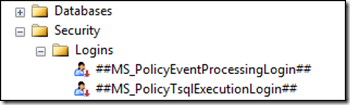
2. Right click the desired login and go to ‘Properties’ from the context menu
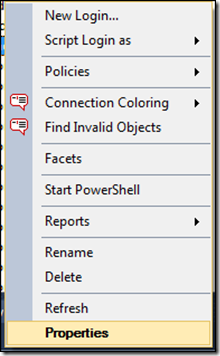
3. Go to the ‘Securables’ tab and check/tick the Grant checkbox on ‘Alter Trace’. And click ok to save the details.
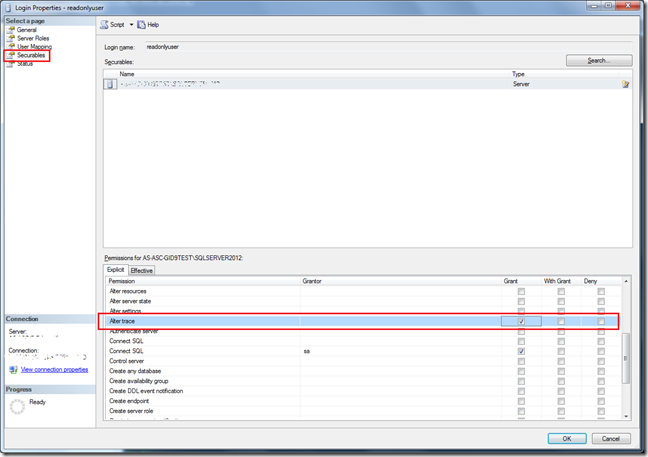
Now you can run the profiler and monitor details using that SQL Login.
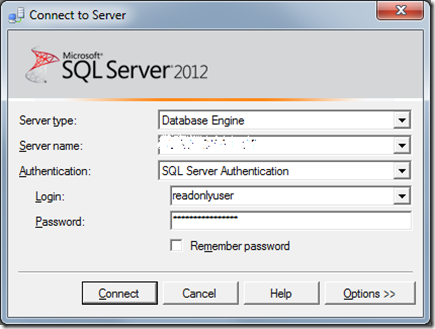

Well this isn’t entirely true. We could allow a SQL login to start and monitor SQL activity using the SQL Profiler and yet keeping the read only access to the SQL schemas. Follow these steps to achieve this:
1. Connect to the SQL Server and expand the Security->Logins node
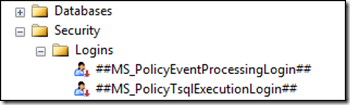
2. Right click the desired login and go to ‘Properties’ from the context menu
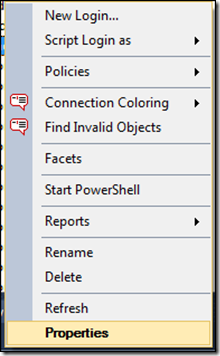
3. Go to the ‘Securables’ tab and check/tick the Grant checkbox on ‘Alter Trace’. And click ok to save the details.
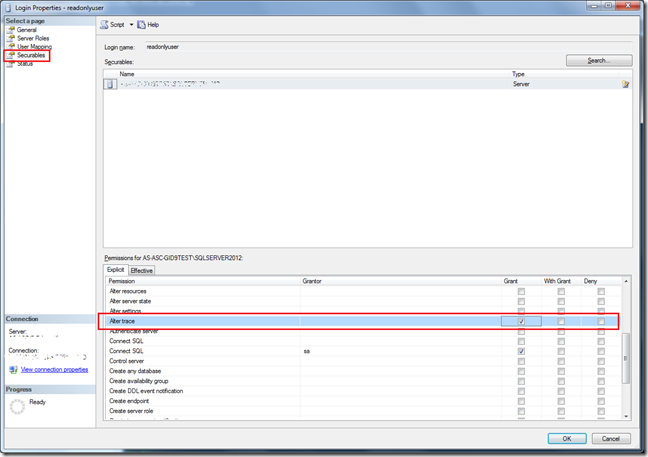
Now you can run the profiler and monitor details using that SQL Login.
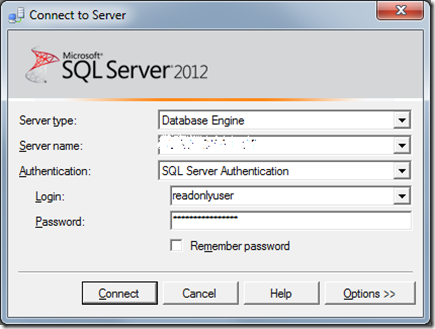

No comments:
Post a Comment